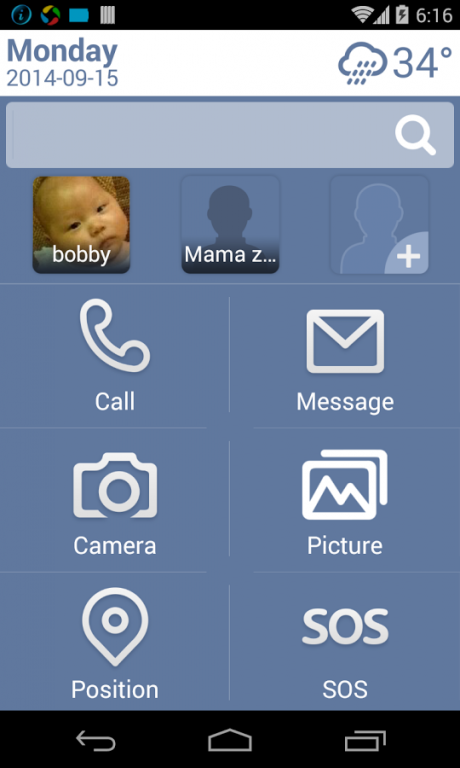Necta Launcher(for senior) 1.4.6
Free Version
Publisher Description
Necta launcher is designed for the people who needs simple life, also help elderly and kids easy to use Android phones.
From first version to today, Necta launcher has helped 100,000+ senior people and vision loss people to use their Android phone.
Key features:
• Everything is big:
Big font designed for reading and writing.Big buttons help you easy to press them, even the
users with eye sight cannot make wrong touching.
And Big SMS, contact, call log, avatars.
• Quick dial important persons:
Touch one avatar/name at home screen you can dial him/her directly.
Big avatars for seniors easy tap it for dialing.
• Smart camera and photo reviewer:
Well-designed UI, and elders and kids touch anywhere to take a photo.
• Build-in customize agenda/calendar for senior people.
• You will not get lost:
Position feature display you location at map. and it will add showing how to go home.
Senior people may got lost sometimes, so he/she could use this feature to go home.
• Weather forecast:
Simple weather forecast for next 3 days.
It shows temperature and details weather, such as sunny, cloudy, rainy,snow.
• Internet Search Bar:
Elderly and kids also need internet search, this feature also let them easy to search
something using Google or Baidu(China).
• Many big color themes:
Big blue,big green, big red and big black theme.
Big contrast for elderly people and vision loss people to read.
• Show unread SMS or missed calls at customize notification bar.
• Necta Locker
Show big font time,date,weather info and medical ID. just tap an
Big button to unlock the screen.
• Necta Alarm
Designed for senior people, with scheduled caring option, which will send SOS message to hot contacts
if senior people can't cancel alarm alert in 1 minute.
• Medical ID
It help other people to know this senior people's health info, include:
Birth of day, height, weight, medical notes, medical medications,blood type,
Medical conditions, Allergies and Reactions.
• Scheduled caring option for senior mode alarm: if senior people can't cancel the alarm alert, it will send
SOS message to hot contacts.
• Personalized launcher:
Users can add/remove all buttons on home screen, include SMS,SOS,
position,camera,photo and other apps.
• RSS News:
Provide latest news for senior people, and we provide one RSS URL as default, also you can input your own RSS URL.
• Useful tools:
Flashlight at home screen make you easy to find it, and many other tools could be added to home
screen.
• Necta Launcher is now supporting ActivePERS: An Advanced Medical Alert Solution that Works with Your Smartphone". Please link ActivePERS to www.activepers.com.
Notes:
• Weather forecast needs turning on location service which based on Wi-Fi and mobile networks.
• You have 3 days for free trial before you buy in-app full feature item.
• After free trial for 7 days, if you want continue to use it please purchase in-app item for 6.99$.
Google+: https://plus.google.com/108571992973985308727
Facebook: http://fb.com/nectalauncher
About Necta Launcher(for senior)
Necta Launcher(for senior) is a free app for Android published in the Themes & Wallpaper list of apps, part of Desktop.
The company that develops Necta Launcher(for senior) is Necta. The latest version released by its developer is 1.4.6. This app was rated by 2 users of our site and has an average rating of 4.5.
To install Necta Launcher(for senior) on your Android device, just click the green Continue To App button above to start the installation process. The app is listed on our website since 2016-07-24 and was downloaded 71 times. We have already checked if the download link is safe, however for your own protection we recommend that you scan the downloaded app with your antivirus. Your antivirus may detect the Necta Launcher(for senior) as malware as malware if the download link to com.necta.launcher is broken.
How to install Necta Launcher(for senior) on your Android device:
- Click on the Continue To App button on our website. This will redirect you to Google Play.
- Once the Necta Launcher(for senior) is shown in the Google Play listing of your Android device, you can start its download and installation. Tap on the Install button located below the search bar and to the right of the app icon.
- A pop-up window with the permissions required by Necta Launcher(for senior) will be shown. Click on Accept to continue the process.
- Necta Launcher(for senior) will be downloaded onto your device, displaying a progress. Once the download completes, the installation will start and you'll get a notification after the installation is finished.